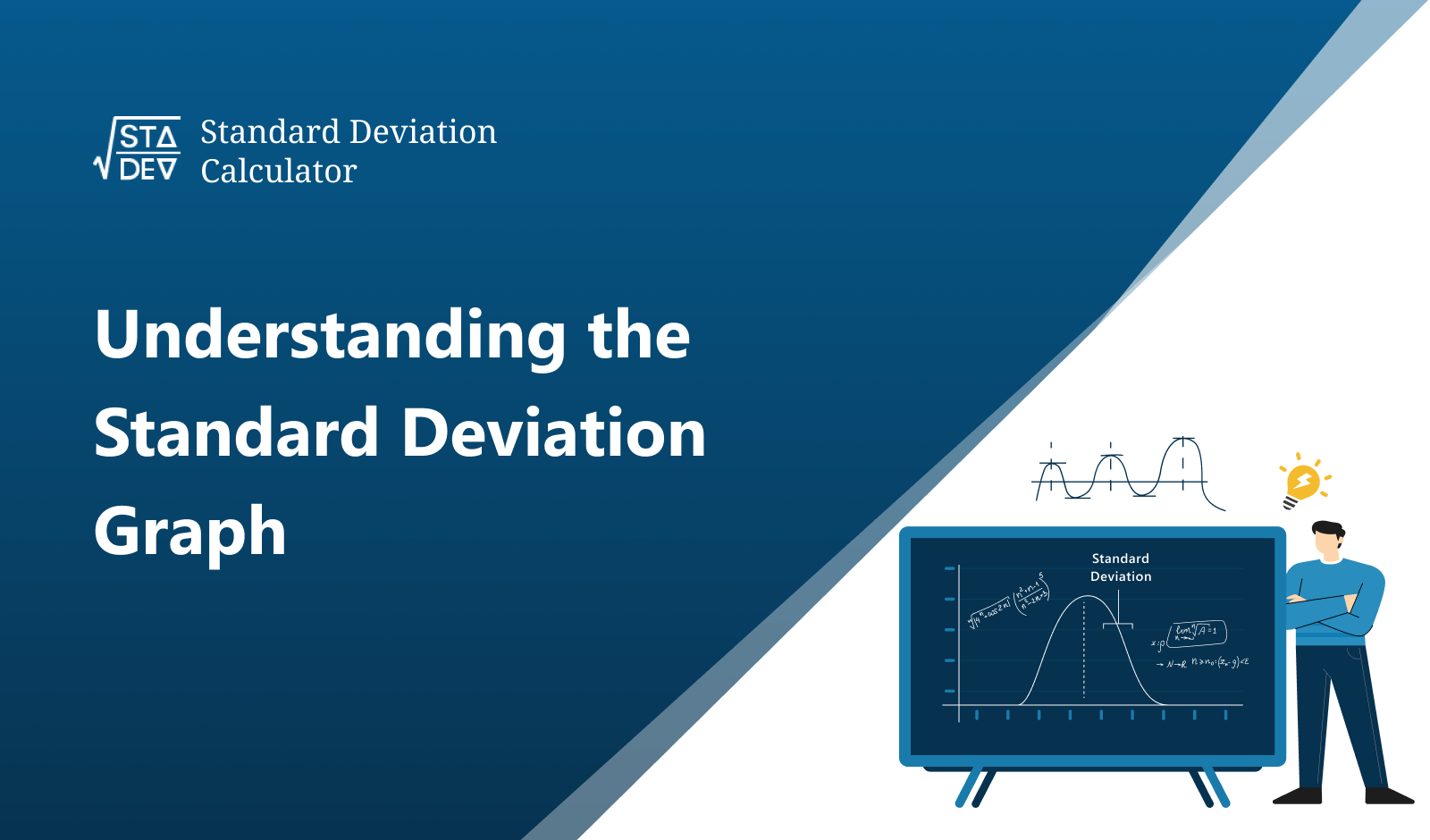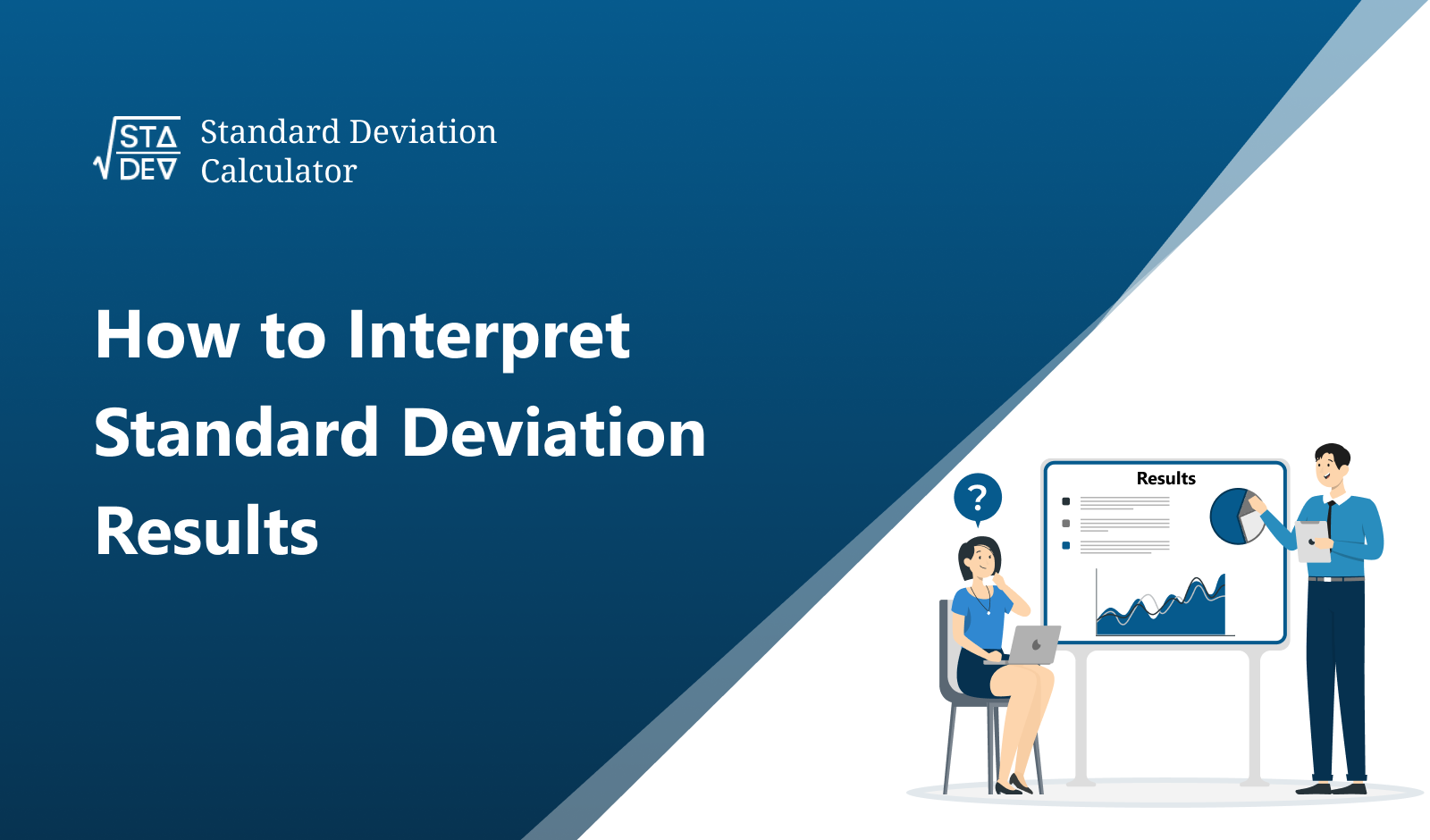A descriptive statistics calculator is used to summarize and describe the main features of a dataset. It provides a range of statistical metrics that offer insights into the data distribution's central tendency, dispersion, and shape.
What are Descriptive Statistics?
Descriptive statistics provide concise summaries of datasets, which can be from a whole population or a sample. These summaries are broken into central tendency measures such as mean, median, and mode and variability, including standard deviation, variance, range, kurtosis, and skewness.
Formulas to Calculate Descriptive Statistics
Descriptive statistics gives a summary of data sets by describing features such as central tendency, dispersion, and shape. Here are the common descriptive statistics and how to calculate them:
1. Measures of Central Tendency
- Mean: The average of all data points.
Mean = X1 + X2 + X3 +… + Xn / n
- Median: The middle value is when data points are ordered from least to greatest. If there is an even number of observations, the median is the average of the two middle
- Mode: Most frequently occurring value(s) in the data set.
- Midrange: It is a midpoint between the highest and lowest values in a dataset.
Mid Range = (Maximum value + Minimum value) / 2
2. Measures of Dispersion
- Range: The difference between the highest and lowest values.
Range = Maximum − Minimum
- Variance: The average of the squared differences from the mean.
Variance = [Σ (x − 𝜎)2/ n-1]
- Standard Deviation: The square root of the variance.
SD = Square root of [Σ (x − 𝜎)2/ n-1]
- Interquartile Range (IQR): The difference between the first quartile (25th percentile) and the third quartile (75th percentile).
IQR =𝑄3−𝑄1
3. Measures of Shape
- Skewness: A measure of the asymmetry of the data distribution. Positive skewness indicates a distribution with a long tail to the right, while negative skewness indicates a long tail to the left.
- Kurtosis: A measure of the “tailedness” of the data distribution. High kurtosis means more of the variance is due to infrequent extreme deviations, as opposed to frequent modestly-sized deviations.
How to Calculate Descriptive Statistics?
To calculate the Descriptive statistics, you need to follow these simple steps:
- Gather the data points you need to analyze
- Arrange the data in ascending order if necessary.
- Compute the mean, median, and mode.
- Compute the range, variance, standard deviation, and IQR.
- Compute skewness and kurtosis if necessary.
Examples of Descriptive Statistics
This section shows how descriptive statistics can summarize and analyze real-life data sets. It also offers information on the central tendency, dispersion, and distribution of the data.
Example:
A school wants to understand the performance of its students in a recent exam. The scores of the students are as follows: 56,78,89,92,67,73,85,90,88,76. Calculate the Descriptive Statistics.
Solution
Measure of Central Tendency
- Mean =56+78+89+92+67+73+85+90+88+76 / 10 =794 / 10=79.4
- Median: First, arrange the data in ascending order: 56,67,73,76,78,85,88,89,90,92
Since there are 10 data points, the median is the average of the 5th and 6th values:
Median=78+85/ 2 = 81.5
- Mode: The value that appears most frequently: In this data set, all values are unique, so there is no mode.
Measure of Dispersion
Range = 92−56 =36
- Variance = First, calculate the mean (μ=79.4), then find the squared differences from the mean and average them:
Xi | Xi - X | (Xi- X)2 |
56 | -23.400 | 547.56 |
67 | -12.400 | 153.76 |
73 | -6.400 | 40.96 |
76 | -3.400 | 11.56 |
78 | -1.400 | 1.96 |
85 | 5.599 | 31.36 |
88 | 8.599 | 73.96 |
89 | 9.599 | 92.16 |
90 | 10.599 | 112.36 |
92 | 12.599 | 158.76 |
-- | -- | ∑ (Xi - X)2 = 1224.39 |
Putting calculated values in the formula:
Variance = [1/10 (1224.4)]
Variance = (0.1) (1224.4) = 122.44
- Standard Deviation: σ = 11.065
- Quartile: Q1 --> 73>>Q2 --> 81.5>>Q3 --> 89
- Interquartile Range (IQR) = 16
- Sum of Squares = 1224.400
- Mean Absolute Deviation = 9.400
- Root Mean Square = 80.167
- Std Error of Mean = 3.499
Measure of Shape
- Skewness = -0.748
- Kurtosis = 2.522
- Kurtosis Excess = -0.478
- Coefficient of Variation = 0.139
- Relative Standard Deviation = 13.936
Frequency Table:
Value | Frequency | Frequency % |
56 | 1 | 10.00% |
67 | 1 | 10.00% |
73 | 1 | 10.00% |
76 | 1 | 10.00% |
78 | 1 | 10.00% |
85 | 1 | 10.00% |
88 | 1 | 10.00% |
89 | 1 | 10.00% |
90 | 1 | 10.00% |
92 | 1 | 10.00% |
Frequently Asked Questions
What are the main types of Descriptive Statistics?
There are three main types of descriptive statistics:
- Frequence Distribution
- Central Distribution
- Central Tendency.
- Variability of Data set.
What is the purpose of calculating descriptive statistics?
There are two main purposes for calculating descriptive statistics:
- Providing basic information about variables in a dataset.
- Highlighting potential relationships between variables.
What is the difference between descriptive statistics and inferential statistics?
The main difference between both of them is that:
- Descriptive statistics focus on describing the visible characteristics of a dataset (a population or sample).
- Inferential statistics focus on making predictions or generalizations about a larger dataset, based on a sample of those data.