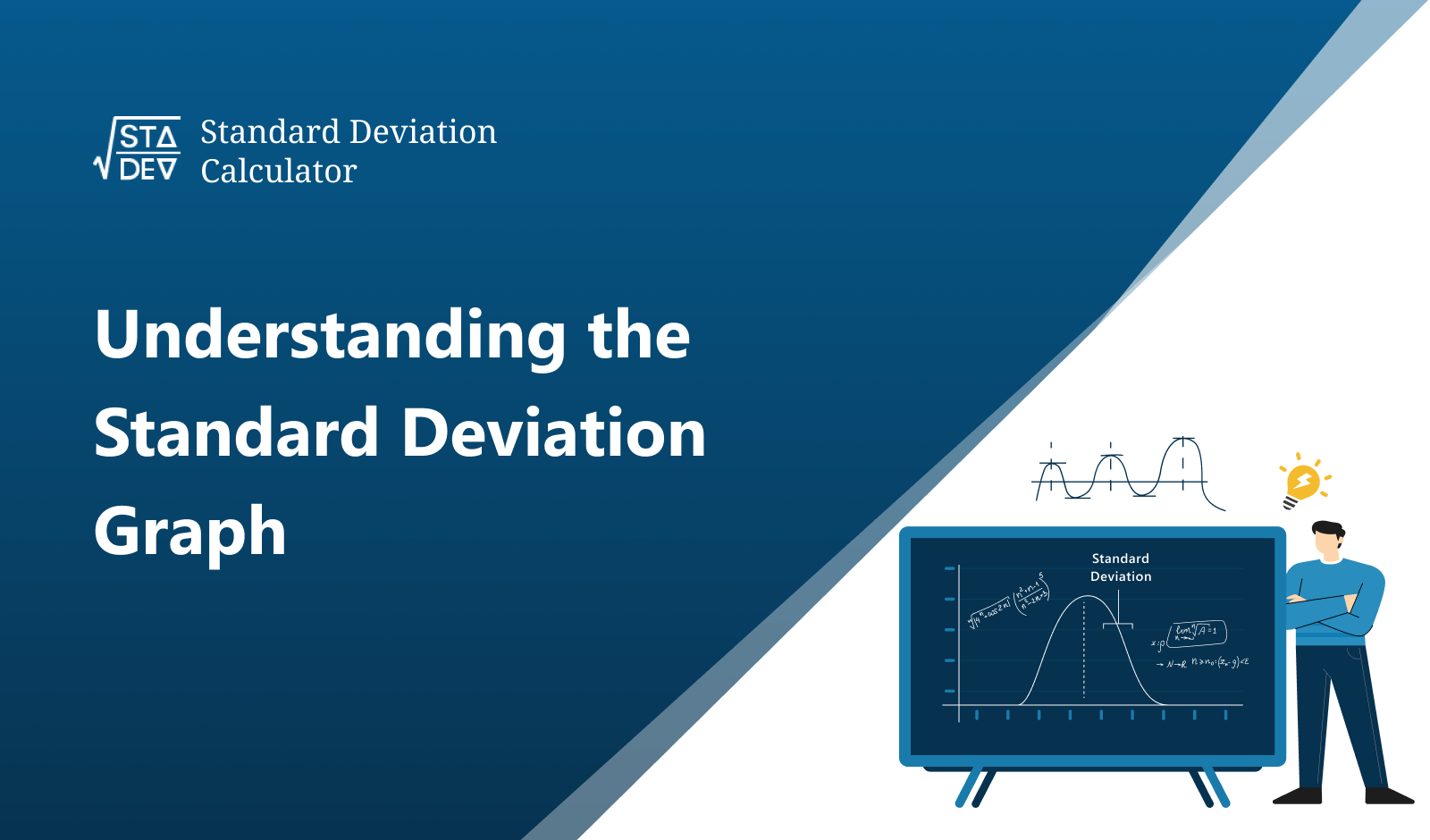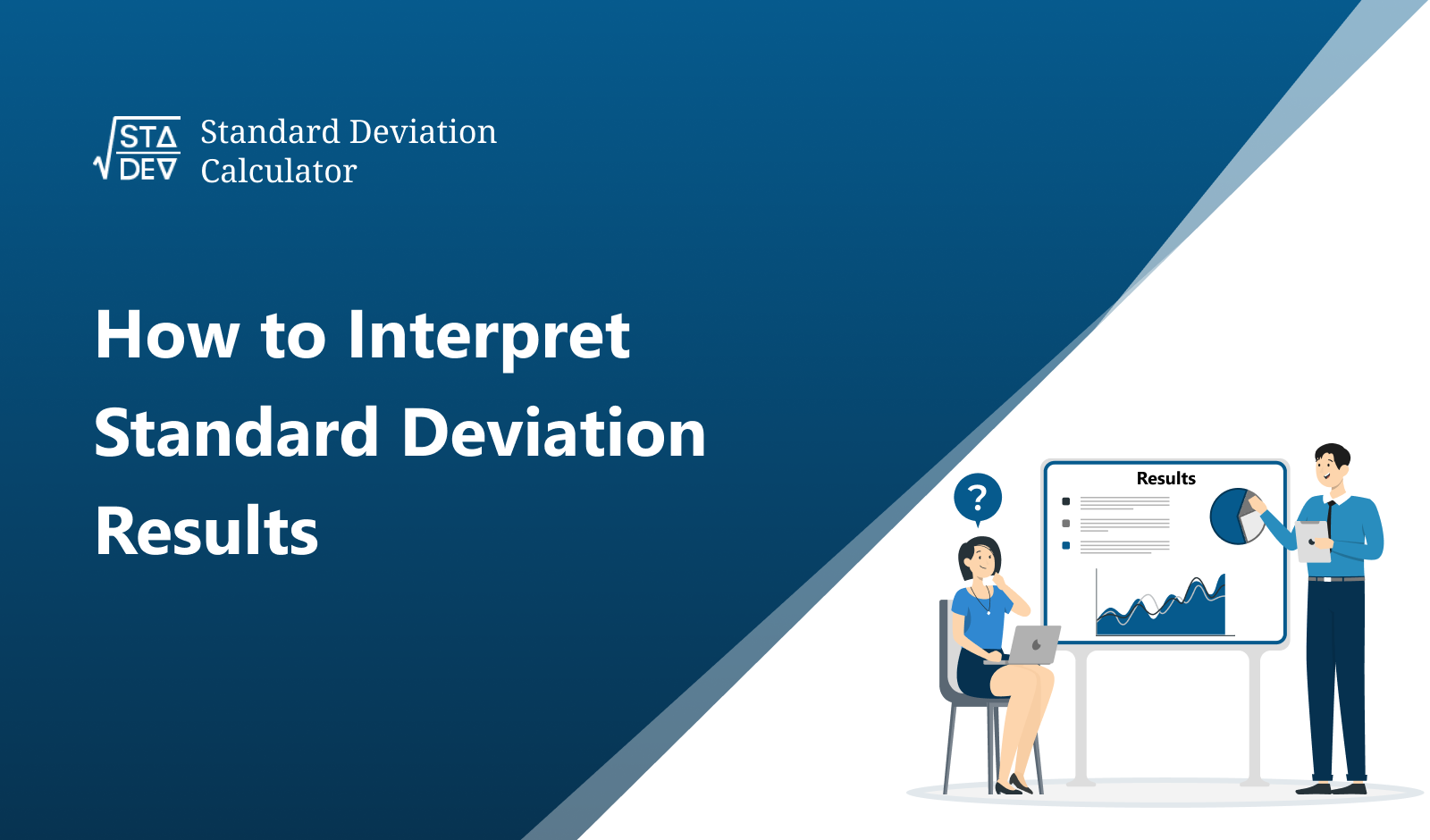Pie chart maker plots the pie graph of given input values in separate slices. This pie chart percentage calculator shows each slice in a different color, automatic percentage, and angle values according to given input.
This pie chart creator makes visualization of proportional distribution of various categories with accurate pie charts and percentages of each data group. This chart gives a detailed visual appeal and allows data analysts to draw results by comparing the whole data.
What is a Pie Chart?
A pie chart is a circular chart that is divided into slices or wedges, each of which represents a proportion of the whole. The size of each slice is proportional to the quantity it represents.
Pie charts are commonly used to show how much of a total is represented by each category, making it easy to compare the sizes of different categories.
It is also used in data analysis to increase data visualization, which is important for any business and organization. Pie charts or graphs have proven a popular choice for displaying any data that helps to easily read or understand data comparison, even non-experts.
How to make a Pie Chart manually?
Creating a pie chart is relatively simple. Follow these steps:
Step 1: Determine Your Data
The first step is to determine the data and set the name for each category, which is displayed in the creation of a pie chart.
Step 2: Calculate Percentages
Now, calculate the percentage of each category by using the percentage formula. The formula of percentage is “Percentage (%) = [(Frequency value of group)/ (Total Frequency)] x 100”.
Step 3: Find Angle
Now, find the angle of each group by using the angle formula, which is stated as: Angles values = (Number value/ Total Value of Data) x 360o
Step 4: Draw Pie Chart
Now, highlight the center and draw a circle with the help of a compass. Then draw the angle with the help of a protector or make slices for each data. Make sure to label different colors for each category.
Step 5: Analyze the Data
After the creation of a pie chart, analyze your data to draw conclusions and make decisions. The chart helps to identify the trends and patterns of data efficiently.
Why use a Pie Chart Maker?
Pie charts are used due to their several advantages such as data visualization of different types of data. Some reasons are given below:
- Easy to Understand: Pie charts are easy to understand, even for people who are not familiar with data analysis. The pie graph’s circular shape and simple design make it easy to see how much of a total is represented by each category.
- Good for Comparing Data: Pie charts are good for comparing data because they clearly show the proportion of each category. This makes it easy to see which categories are larger or smaller than others.
- Attractive Design: Pie charts have an attractive design that makes them visually appealing. Pie charts are used to add color and interest in reports or presentations.
Frequently Asked Questions
What is the history of pie charts?
The pie chart was first developed by William Playfair in 1801, although he did not call it a pie chart. Playfair called it a “circle diagram” and it was later renamed as “pie chart” in the early 20th century. The creation of pie charts is helpful for any data visualization.
What is the Percentages and Degrees/angles Formula to make the pie chart?
The formula to calculate the percentages to make the pie chart is stated as follows:
Percentage (%) = [(Frequency or number value of one data variable)/ (Total Frequency)] x 100
The formula used to calculate the Degrees/angles of the given data to create the pie chart is written as:
Angles values = (Given number/ Total number Value of Data) x 360o
How to make a pie chart?
First, find the percentage and angle values of each slice. Then make a pie chart slice according to angle value and give separate color to each slice for perfect visualization. Alternatively, use our pie chart maker to make an accurate pie chart by just entering values in given input fields.
How to calculate probability in a Pie Chart?
To calculate the value of the probability of any data in a pie chart then convert the percentage value of every input data segment into the decimal value divided by “100”. The percentage pie chart calculator uses these percentages to calculate the angle of each sector in the pie chart. i.e., if the percentage of the segment is 40% then the probability of this segment is “0.4”.
Is a Pie Chart the Same as a Donut Chart?
No, in graphical mode both are not the same. A Donut chart is known as a variation of the pie chart. The primary difference between the donut chart is that it has a hole in the center of the graph and uses one data segment/single percentage for graph creation.
How to make a pie chart with percentages?
First, calculate the total percentage of the given data, then find the angle size of each slice by a given percentage. Finally, draw a circle of 360o with the use of a compass and a ruler for the boundary of each slice to make a pie chart.